top of page


Download the mobile app:
Upload Instructions
Click the Upload/Download from your computer button above.
Choose Client Sign In
Enter your username and password
Once logged in, your screen should look similar to this:
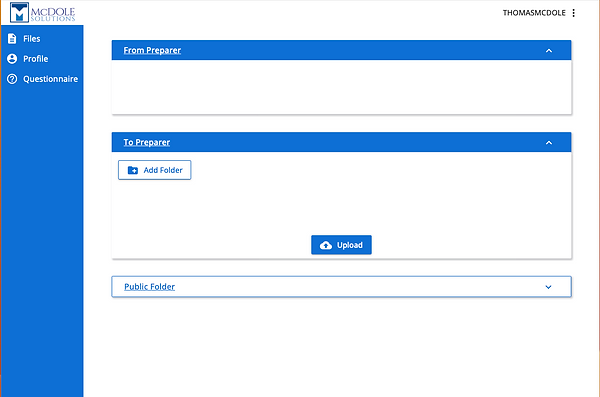
Click the Upload button in the “To Preparer” Section
Navigate to the files you want to upload, then click the “Upload” button.
Select a preparer
You have a screen similar to this:

Verify that these are the files you want uploaded, if you want to add more, then click the add button. Otherwise, click the “upload” button.
After files have been successfully uploaded, you should have a screen similar to this listing all the files that were uploaded.
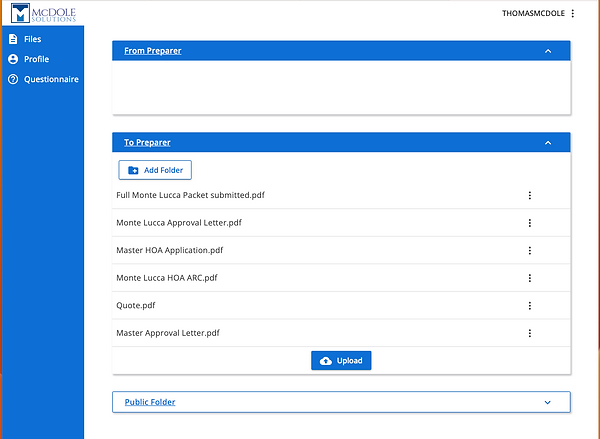
bottom of page

